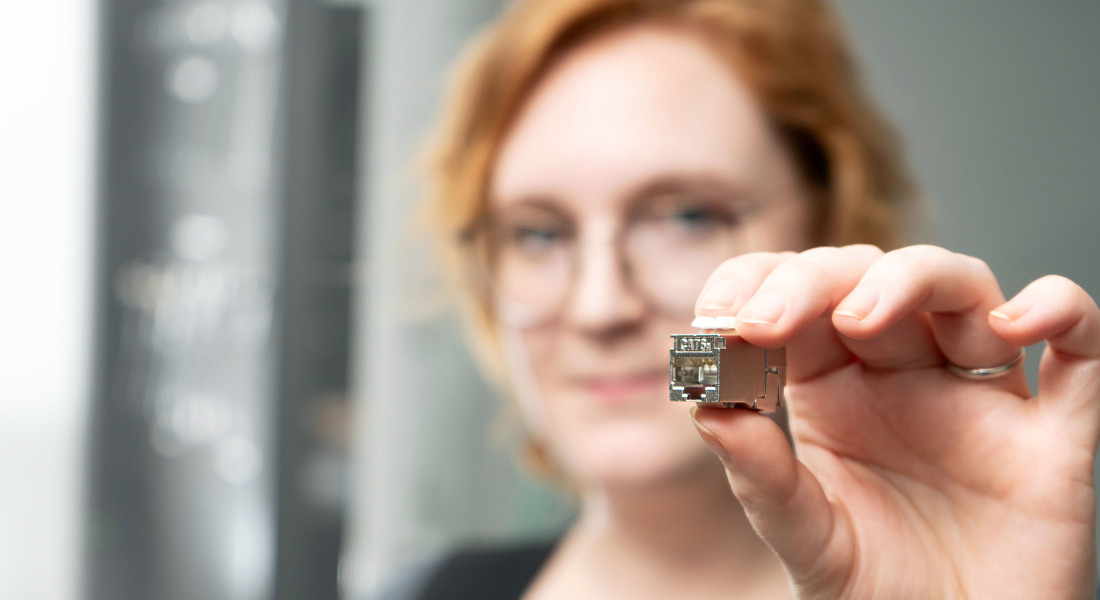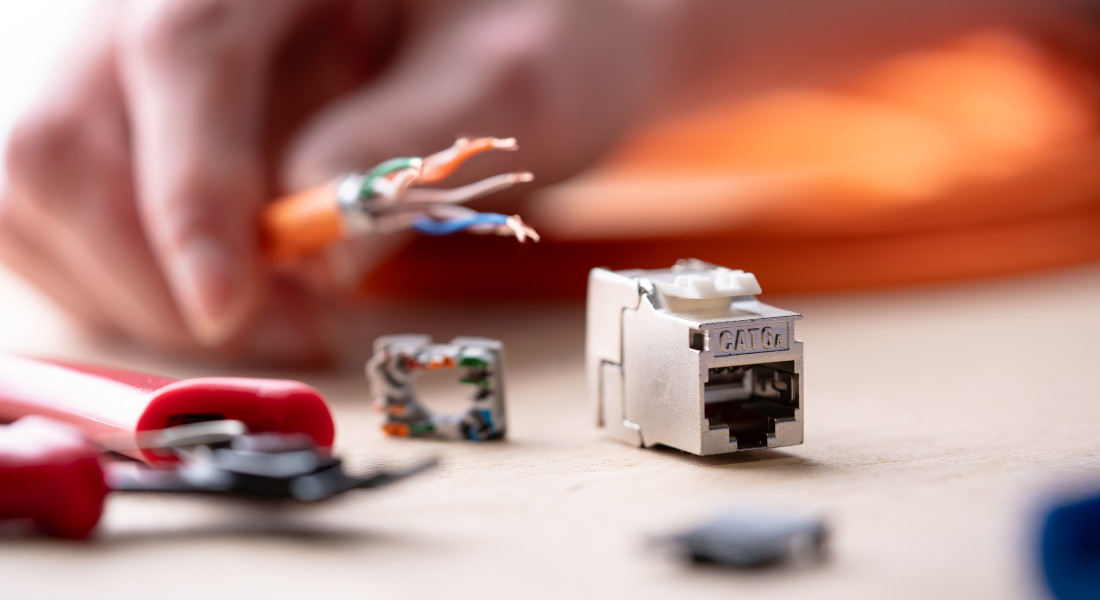
5 typical installation errors with RJ45 keystones
November 21, 2024
Pressemitteilungen
| News
Bielefeld, 21.11.2024 - In its new white paper ‘Compact knowledge about RJ45 keystone modules in structured cabling’, network specialist EFB-Elektronik has compiled the most common installation errors in structured building cabling and provides tips on how to reduce them. For installers, keystones are essential modular connection elements that are used for various connector types such as RJ45, USB, HDMI or fibre optic connectors such as LC and SC. ‘An unclean or faulty design leads to high costs, delays and, last but not least, impairs customer satisfaction,’ says Biniam Tesfamariam, Category Owner Copper Cabling at EFB-Elektronik GmbH. ‘Our free white paper provides comprehensive and practical information, from selecting the right keystones and step-by-step installation instructions to avoiding typical mistakes.’
Critical for competitiveness
To drive forward the expansion of fast Internet access, Germany recently received a multi-million euro financial injection from the EU This must be accompanied by a massive network expansion in order to meet the growing demands on transmission rates. Modern keystones offer the necessary flexibility - after all, a smooth installation is crucial in order to keep up with international competition.
5 typical installation errors and how to avoid them:
-
Careful cable preparation: The cable lengths should be measured precisely to avoid unnecessary tension on the connections. A wire stripper can remove the outer insulation of the network cable without damaging the inner wires. The wire pairs should not be twisted or kinked excessively.
- Check correct colour coding: A standard (T568A or T568B) should be maintained within a network. The wire pairs must be correctly inserted into the IDC terminals according to the colour coding. No loose or damaged wires or insulation residues may remain in the IDC terminals.
- Precise work and pressure control: The correct length specifications are included in the Keystone instructions to avoid cutting the shielding or cable too short or too long. Even pressure ensures that the wires are firmly and securely seated without damaging the contacts.
- Use a cable tester: Cable testers check the continuity and correct wiring of connections. Signal quality tests help to ensure that the installed connections meet the desired performance specifications.
- Careful storage of components: RJ45 Keystone modules should be stored in a dry and dust-free location. They should not be stacked or compressed to avoid deformation.
EFB-Elektronik provides a detailed overview and further tips on troubleshooting when installing RJ45 Keystone modules free of charge:
to the guide